Guides
Problems with Game Starting? Blank error message?
1. Open the game installation folder
2. Right-click on MixMaster.exe (MixMaster Application) to open the properties, make the following changes, and then try to start in both full screen mode and window mode:
・ Change the compatibility mode to [WindowsXP] from the Compatibility tab.
・ Check “Run this program in compatibility mode”.
・ Check Run this program as an administrator from the settings.
・ Change the high DPI setting.
OR follow image bellow:
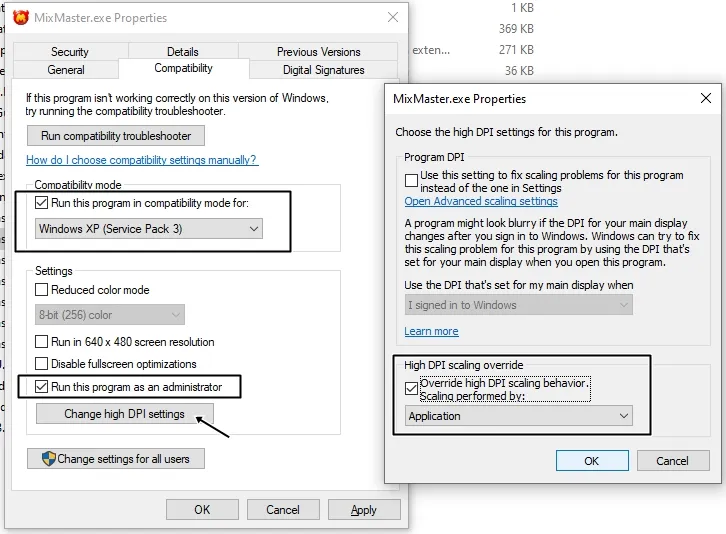

 What is MixMaster?
What is MixMaster?  Hench Skills
Hench Skills 